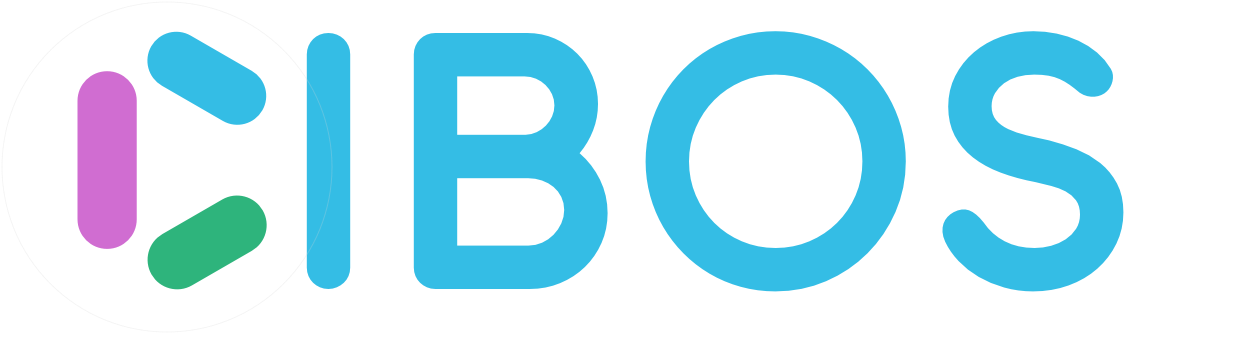Google Calendar¶
How to Connect to Google Calendar:
Click on the Connect to Google Calendar button in the top right-hand corner to integrate the Cibos Calendar with a personal Google Calendar. Then log into your Google account.
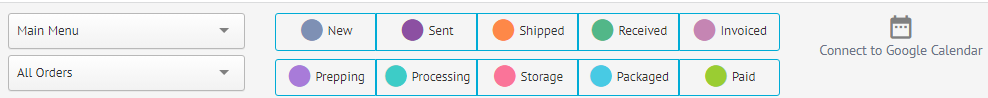
A pop-window appears named “Add Calendar” , in the field Calendar Name you can choose to add a pre existing calendar or create a new one. After choosing a Timezone, press Save
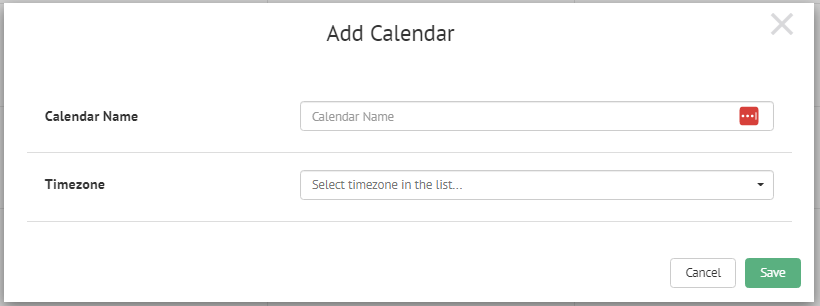
After pressing Save wait few minutes in order for the Calender to sync. After the sync is finished the Calendar will appear in CibosMenu.