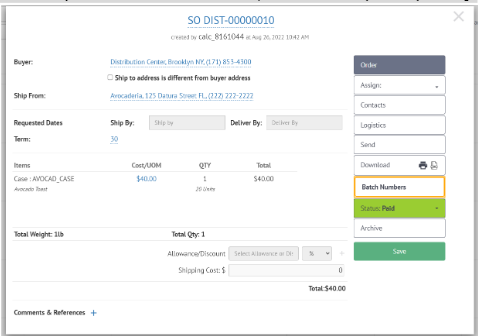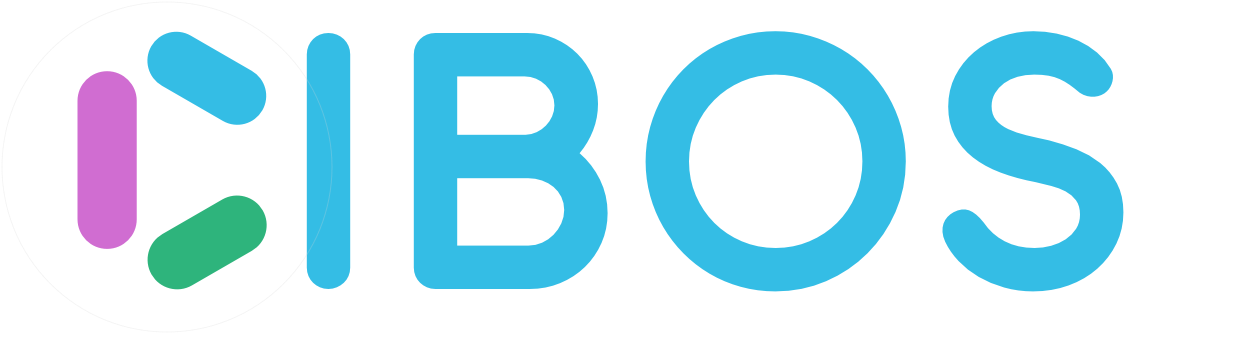9. Calendar¶
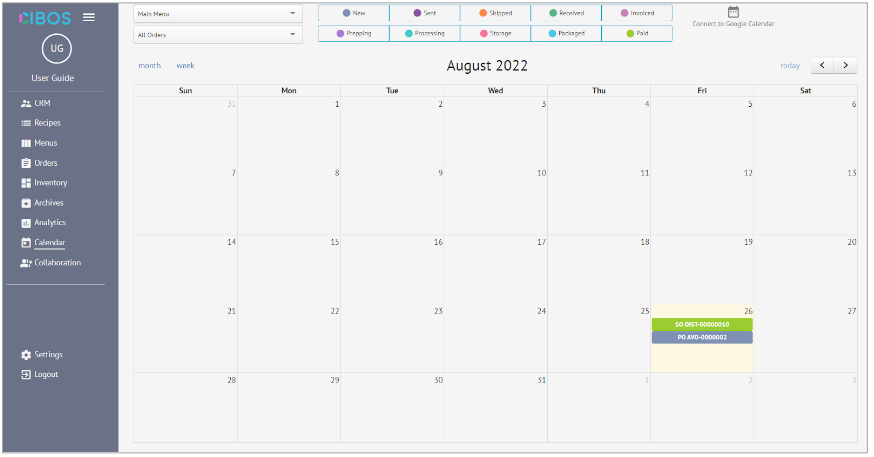
9.1. Calendar overview¶
By default, the Calendar displays all orders for the entire month, including Sales Orders, Manufacturing Orders, and Purchase Orders. Orders are color-coded based on the Order’s current Status.
Change the Calendar view by selecting the month, week, or today buttons. Use the arrows to navigate to a different new month, week, or day.

Select a specific Order Type using the drop-down menu in the top left.
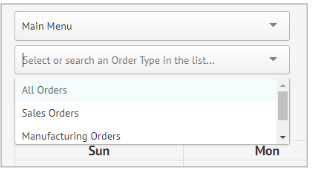
View Orders by Status by selecting the Status buttons at the top of the page. You can select multiple buttons at a time. Click again to deselect.
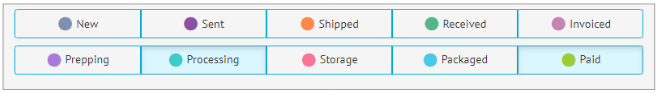
Click on any Order in the Calendar view to open the Order entry for easy viewing.